- +33 9 72 37 09 80 - France
- +32 8 128 01 20 - Belgium
- Monday to Friday from 9am to 12pm and 1:30pm to 6pm
The new fund
of ShopCaisse
of ShopCaisse
- +33 9 72 37 09 80 - France
- +32 8 128 01 20 - Belgium
The modules of restaurant cash register software have been developed to facilitate the management of your business. Save time and optimize your organization.
Vous vendez des produits avec des déclinaisons ? Ajoutez des options et des suppléments
La gestion des menus et formules est simplifiée. Modifiez rapidement leur composition en fonction de vos disponibilités.
Suivez vos indicateurs de réussite depuis votre caisse enregistreuse Fast-Food
Modifiez rapidement vos tickets de caisse pour les passer en livraison ou à emporter
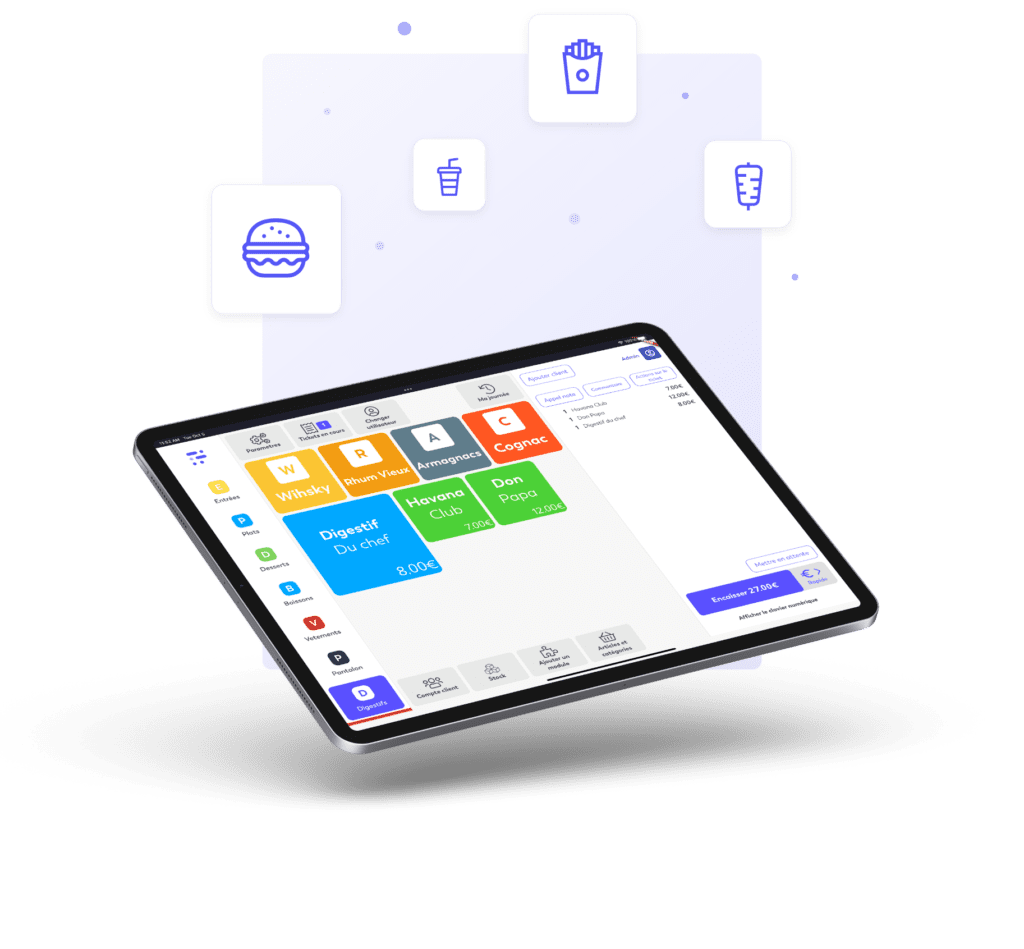
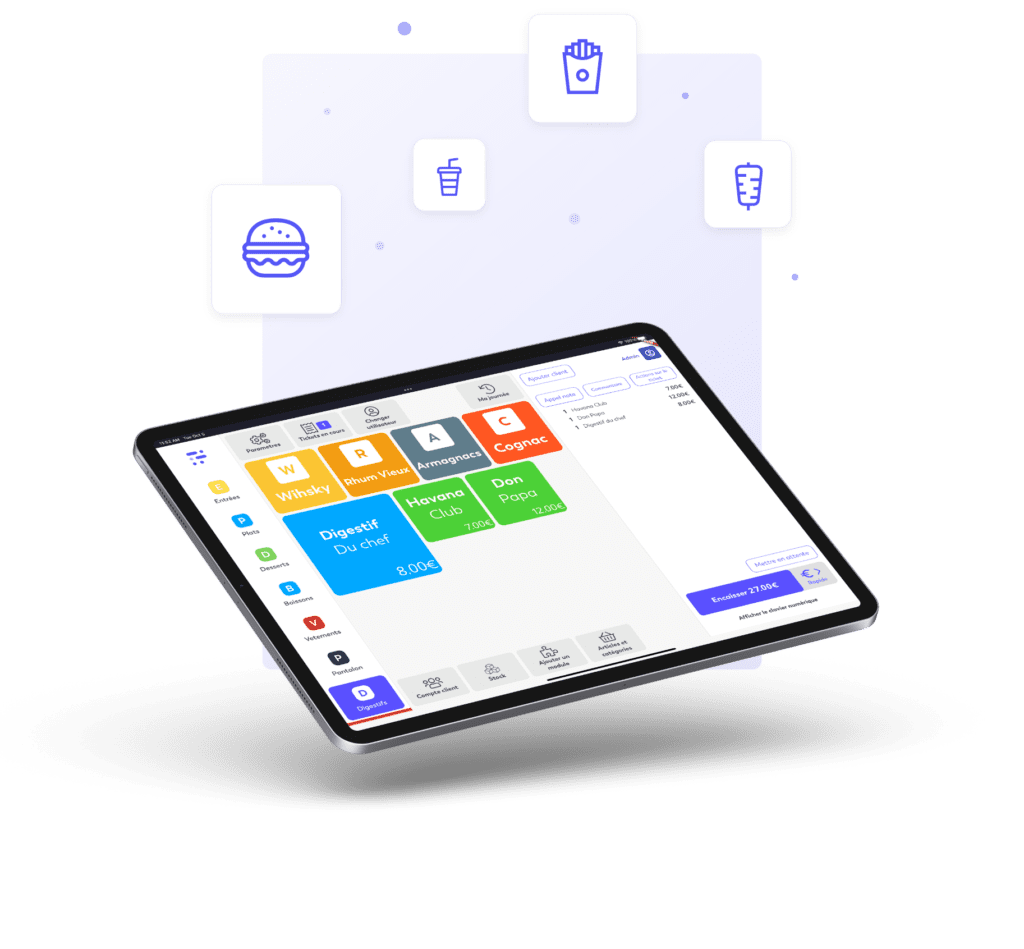
The management of menus and formulas is simplified. Modify them quickly according to your availability.
Build loyalty among your regular customers by offering them gift certificates or vouchers automatically
Cash your customers with all payment methods, share your customers' notes very easily
All our equipments are optimized to guarantee an ultra smooth cash register solution


The restaurant cash register software add-on option is a convenient module for businesses that offer products or services with additional options such as fast food.
It allows you to easily add extras to a registered product or service, to match the needs of customers or the different offers provided by the company. This feature allows for more efficient order and transaction management.
With the new challenges of the web and the current health situation, online sales have become essential to ensure the development of your business.
The cash register for the ready-to-wear store has been developed accordingly. That’s why it has the e-commerce synchronization module. Your physical activity is now synchronized with your digital activity. As well as with online order taking platforms such as Uber Eat or Deliveroo directly on your restaurant cash register software.
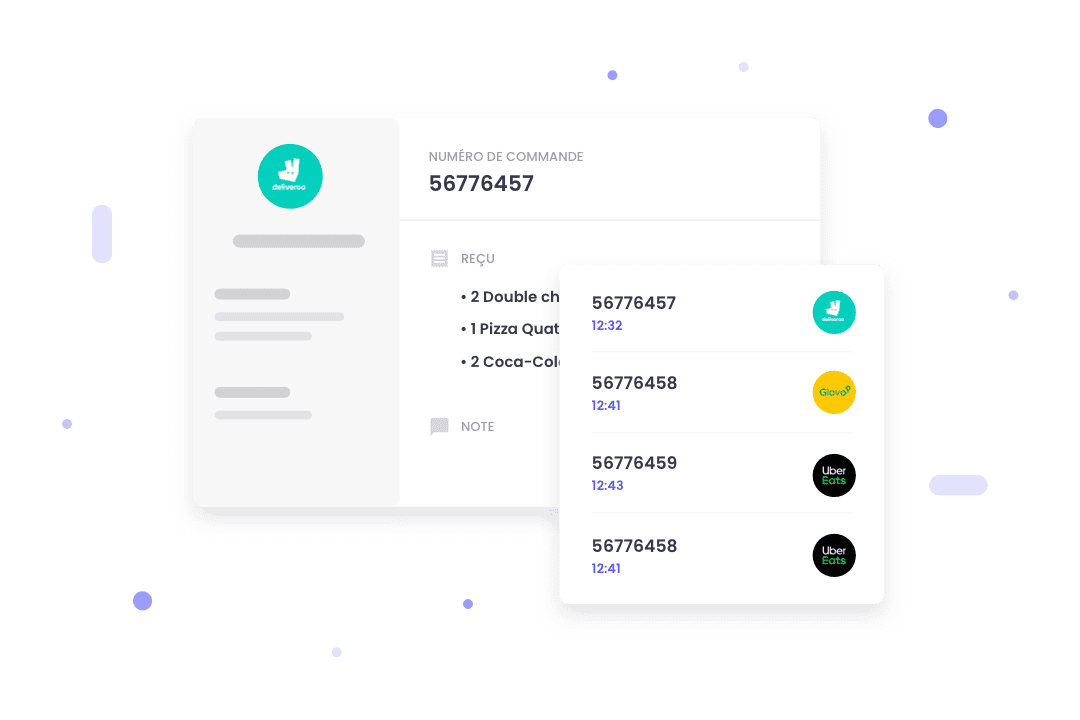
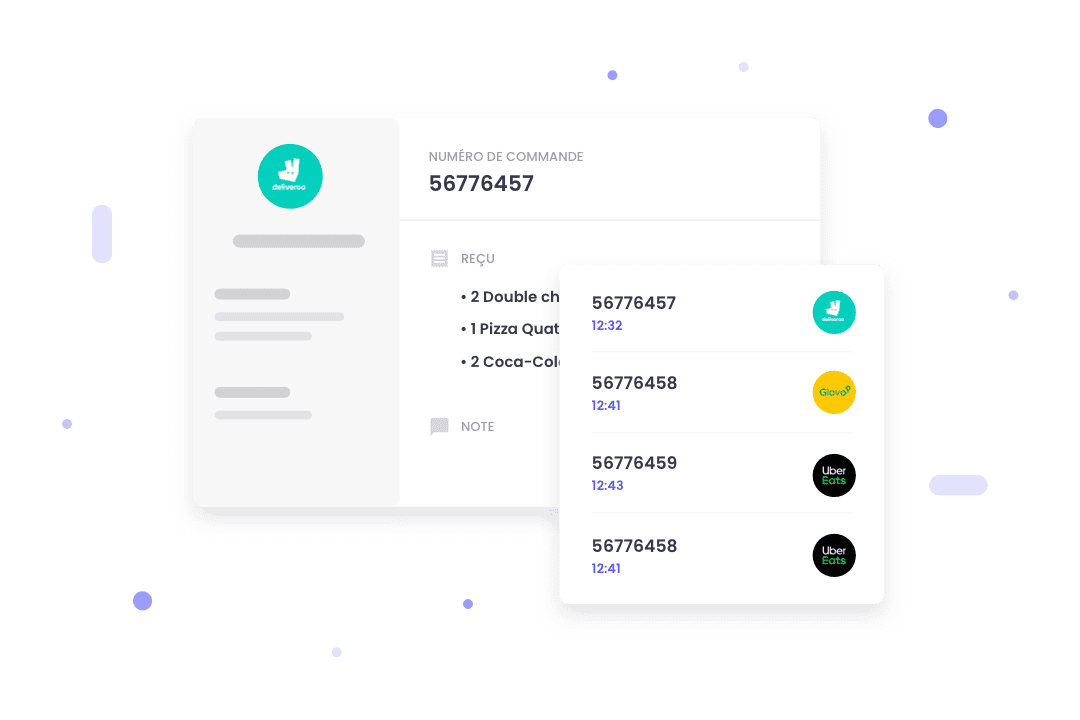
Looking for answers?
The extra options of your Fast Food can be added and modified by your waiter, from the order taking device/PAD or your restaurant cash register software. To do this, nothing could be easier, you must first set up each possible supplement and then add them to the corresponding article. During the sale, an interface will appear offering you all the options and extras available, you just have to select them. This module can be activated in the settings of your restaurant cash register software.
At EasyShop it is possible to set up several cash registers under the same account to manage them together. To synchronize several restaurant cash registers, you need to have the multi-cash module activated. With this module, you can set up all your restaurant cash registers according to the establishment or establishments or even by sector. This module is complete and very powerful for franchises wishing to centralize data such as customer accounts, sales, loyalty, on all their restaurant cash register software. With this centralization of data you can make advanced statistics with even more criteria.
With the appropriate module, available from the restaurant cash register software, you connect your delivery platform and all your orders will be automatically added in your restaurant cash register software.
With the customer account module as well as the loyalty module, you can find all the information of your customers from the same interface, nothing could be easier. Customer loyalty is essential in restaurants today, so there is a strong advantage to activating this module on your restaurant cash register software.
You can manage refunds and cancellations on your cash register by accessing the product return or sale cancellation function. From the cashier select the products on the ticket to be refunded and choose a voucher or a refund.
You can customize your cash register buttons very easily from your cash register settings by creating product categories and editing new items. You can also create quick keys for menus to make sales easier from the my shortcuts tab. The case is fully customizable in terms of colors, buttons and layout.
You can manage promotions and discounts on your cash register by creating promotion codes or by applying discounts directly to the price of products. To create a promotion code, go directly to the “Prices and VAT” tab of your item and enter the promotion % to be applied.
To provide the best experiences, we and our partners use technologies like cookies to store and/or access device information. Consenting to these technologies will allow us and our partners to process personal data such as browsing behavior or unique IDs on this site and show (non-) personalized ads. Not consenting or withdrawing consent, may adversely affect certain features and functions.
Click below to consent to the above or make granular choices. Your choices will be applied to this site only. You can change your settings at any time, including withdrawing your consent, by using the toggles on the Cookie Policy, or by clicking on the manage consent button at the bottom of the screen.
Demander un devis personnalisé
Un membre de notre équipe reprendra contact avec vous dans les plus brefs délais
"*" indicates required fields
Etre recontacté par un expert
Un membre de notre équipe reprendra contact avec vous dans les plus brefs délais
"*" indicates required fields
Envie d'essayer notre caisse enregistreuse ?
Notre application est disponible sur toutes les plateformes de téléchargement et l’installation est gratuite, profitez de votre essai.
Be contacted by an expert
A member of our team will contact you as soon as possible
"*" indicates required fields
Want to be contacted by a from our experts
A member of our team will contact you as soon as possible
"*" indicates required fields